Goal for making Facebook Ads Campaign:
Picking the Facebook ads campaign objective that best aligns with your marketing objectives.
Ideal Result: Considering your goals for the campaign and how you intend to carry it out, you have chosen the finest campaign objective.
You should already have a broad concept of your budget. The reasons behind why you want to launch a Facebook marketing campaign.
Why this matters: Your campaign’s success depends on your choice of target.
Where to do this: Just use a pencil and some paper.
When to do this: Each time you prepare to launch a fresh Facebook Ads campaign.
Who does this: This is done by the person in charge of paid traffic.
Choosing your Facebook Ads campaign’s goal for
Define your company’s goal;
E.g. “We want leads to convert on the landing page for the “handbag buying manual” in order to increase our email marketing list for our new handcrafted Parisian handbags brand.”
Find out where in the funnel your target audience will be when they view your advertisement;
For instance: Consideration / MOFU (Middle of Funnel),
Specify the KPI you want your Facebook ad campaign to have a positive influence on.
Example : On the landing page number of leads which are generated,
Have you already put a system in place to monitor the measure you defined?
For instance: Do you have the normal events or custom conversions in place to measure the number of leads you are getting if you are directing visitors to a landing page where you will be collecting leads?
- If not, is it possible to track the measure you have specified on your website?
such as “Website Purchases.”
- To add the Facebook pixel, adhere to Blog 005 – Installing the Facebook Pixel on Your Site;
- Blog017 – Setting up FB Conversion Tracking should be followed if you already have the Facebook pixel but neither the standard events nor the custom conversions are set up.
b Does your website need to track the measure you have defined?
For instance: “Post engagement (Likes), Traffic (Clicks),”.
- Make sure your website is at the very least running the Facebook Pixel. You must include it before you launch any Facebook campaign because you will not be able to recover that lost data in the future. It will enable you to design more sophisticated campaigns in the future. Follow Blog 005 – Installing the Facebook Pixel on Your Site if you have not done so already.
c. Do you need to track the measure you have established but are unable to do so?
For instance: you cannot view the website code.
- Reevaluate your goal and choose a metric that Facebook alone can track, such as engagement, link clicks, video views, leads generated (if you are utilizing Facebook Lead Ads rather than your own landing page), etc.
If so, skip choosing a “Conversions” objective in the following stage because you can not optimize for those.
As an illustration, say, “I want this Facebook Ad campaign to have an impact on my overall sales numbers, but because I do not have tracking enabled, I will look at the number of engagements instead, because more engagements should equal more sales.”
d. If so, proceed to the following step;
5. Choose one of the objectives shown in the graphic below based on the funnel stage you have determined and the statistic you have chosen:
6. Have you chosen “Leads”?
- If so, be aware that you will not be using your own landing page if you do that.
- If not, go on to the following question;
7. Did you select “Sales” in its place?
E.g: You would choose “Sales” as a target and tailor your website to increase sales as you are trying to convert more visitors into customers.
Why: Although the funnel illustration up there is an excellent place to start, it should only be used as a guide. A “MOFU / Consideration” goal might be “Lead Magnet Download,” but if you can monitor that conversion and it satisfies the requirements listed below, you can utilize Facebook’s optimization algorithm to tailor your distribution to those who are more likely to make that conversion.
Note: That is acceptable to stick with your original target if it is the end KPI you are after (for example, if you work for an agency and your client specifically requested that you increase engagement on their posts).
Is the Facebook Pixel able to track that sales conversion?
Remember: To track your website conversions, refer to blog017 – Setting up FB Conversion Tracking.
If so, go on to the following inquiry.
If not, stick with the goal you chose earlier.
Does that conversion already happen without using Facebook ads at least 100 times per month?
If not, try pursuing a goal that is more frequently achieved on your website; if that does not work, stick with the initial goal you had originally chosen.
For instance: “I would like to optimize for purchases but right now I only get 30 purchases per month. However, I do receive 120 Add-to-carts per month, so I can still use the conversion objective, but for the time being I will have to focus on that.
If so, go on to the following inquiry.
On that Ad Set, will you be able to get 50 conversions every week?
To count toward those 50 conversions, they must be directly related to your advertisements.
For instance: “I am using the conversions target and optimizing it to Add-to-Carts. My budget will be $100 per day, thus I anticipate that this AdSet will have about 150 Add-to-Carts in a week.”
If not, try pursuing a goal that is more frequently achieved on your website; if that does not work, stick with the initial goal you had originally chosen.
If so, substitute a “Conversions” aim for the one you initially chose.
8. Is “Lead Generation” your goal?
- If so, you have two choices:
- Your own landing page is what you want to use:
Return to the previous stage based on the number of leads you have or will receive. In practice you will not use the goal of “Lead Generation” . And will probably work better with the “Conversions” target if “Lead” conversion optimization is used.
- You prefer to utilize the built-in form builder on Facebook since you do not have a landing page and do not want to make one: Continue with the “Lead Generation” goal.
Keep in mind that blog061—How to Launch a Lead Generation Campaign with Facebook Lead Ads—walks you through each stage of launching this kind of campaign precisely.