Objective: Providing or passing down a checklist for carrying out the complete Facebook ad campaign
Ideal Result: You or your team will be able to manage a Facebook advertising campaign from inception to conclusion.
No requirements or prerequisites.
Why it is significant: While implementing the advertising campaign, the account manager, performance marketer, and business owner can refer to the master checklist for an overview and point of reference.
Where this is done: Email, Facebook Business and Ads Manager, and Google Drive are the places
Once this is complete: The implementation of the advertising campaign must be guided by this brief.
This is done by the account manager or business owner.
Establishing a Client
- As you onboard the client, follow this blog: Onboarding clients for Facebook Ads
- The client has finished the onboarding questionnaire, which is the ideal result.
a. We allow you Access to the client’s website and Facebook Business Manager.
b. Call the customer to schedule a kickoff meeting.
Fill out the Creative Brief & Ad Campaign form
- Following the kickoff conversation, complete the client brief template with information regarding the client’s business and target market.
- A finished brief that can be utilized to plan a campaign would be ideal.
Facebook ad Campaign tactics
- Plan a call to discuss strategy with the client.
- Give the customer a Facebook Ads audit.
- Create a campaign proposal for the client using this blog.
- For the customer, create a campaign proposal.
- present the client with the campaign proposal.
Ideal result:
- Set up a meeting with the customer to discuss the campaign approach.
- Prepared to provide a strategy deck to the customer.
- With the client, confirm the project’s scope, schedule, and deliverables.
Setup for Analytics
- Set up Facebook Pixel for the client’s website or Shopify store using these blogs:
- Add Facebook Pixels to your website.
- Create a Facebook Pixel installation on your Shopify store.
- Create a Facebook conversion tracking account.
Ideal result:
Installed on the client’s website are Facebook Pixel and Conversion Tracking.
You can ask for marketing and creative resources.
- The client is instructed to contribute all marketing materials and creatives in the shared Google Drive folder by the onboarding email. Make sure you have all the resources you will need to launch your advertising campaigns:
- Checklist for creatives
Business logos
brand standards
advertising media (images, videos, text)
Contact list
Client persona
Customer feedback
Execution of a campaign
- How to Register for Facebook Business Manager
- How to set up a Facebook Ads account and choose a campaign objective
- How to attract a similar-minded audience How to target ads on Facebook
to start a campaign for lead generation
- How to set up a campaign for remarketing
Reporting
For the client, create an automatic Facebook Ads report.