Goal: Gain access to the client’s Facebook ads management and comprehend the client’s business requirements for the project.
Ideal Result: Your team and you have access to the materials and knowledge required to manage Facebook ads for your customer.
Requirements or prerequisites: An active Facebook Business Manager account should be available to you.
Why it matters: In order to launch ad campaigns as soon as possible, it is crucial to ensure that clients’ demands and concerns are taken care of.
Email, Facebook Business and Ads Manager, and Google Drive are the places to do this.
When to complete this: After you have obtained the client’s signed contract to begin the project.
Who does it: This is done by the project’s marketing or account manager.
Environment Setup for Facebook Ad
- Upload this Facebook Ads Client Onboarding Folder to your personal Google Drive folder after downloading it. An onboarding questionnaire, a project management template, and a subfolder titled “
- Marketing and creative tools” are all included in this folder. After the folder has been uploaded, give your customer access to it.
Send a greetings email
- As soon as client signed the contract , send the welcome email.
- Use this onboarding email template accordingly to ask your client for all the relevant details.
- What should be include in the onboarding email template is:
- A related blog that will assist in requesting access to your client’s Facebook Ad
- Account from them
- Before the Kickoff call, they should complete the Onboarding questionnaire.
- The shared Google Drive folder with all the assets
- A link to the Kickoff call scheduling page
- . The names and phone numbers of every team member that will work on the client’s account
- You only need to edit what follows:
- Your Facebook Ads Client Onboarding Folder link
- The Facebook Business ID you have (required for the client to grant you access to their Facebook Business Manager
- Link to arrange the client’s kickoff call
- Team contact information
Make the kickoff call
- Before the call, confirm that your client has completed the onboarding questionnaire 2 days before the call, send the client an email to remind them to complete the onboarding questionnaire.
- To organize your launch call with the client, use this Kickoff Call Agenda Template.
- Utilize this Facebook Ads Spend Calculator to estimate your advertising budget.
- Utilize this project timeline and deliverables template to plan the project’s scope and objectives.
- Based on the information you learned from the kickoff call, complete the Facebook Ad Client brief.
- Call the client to discuss a strategy or proposal.